Order Datum
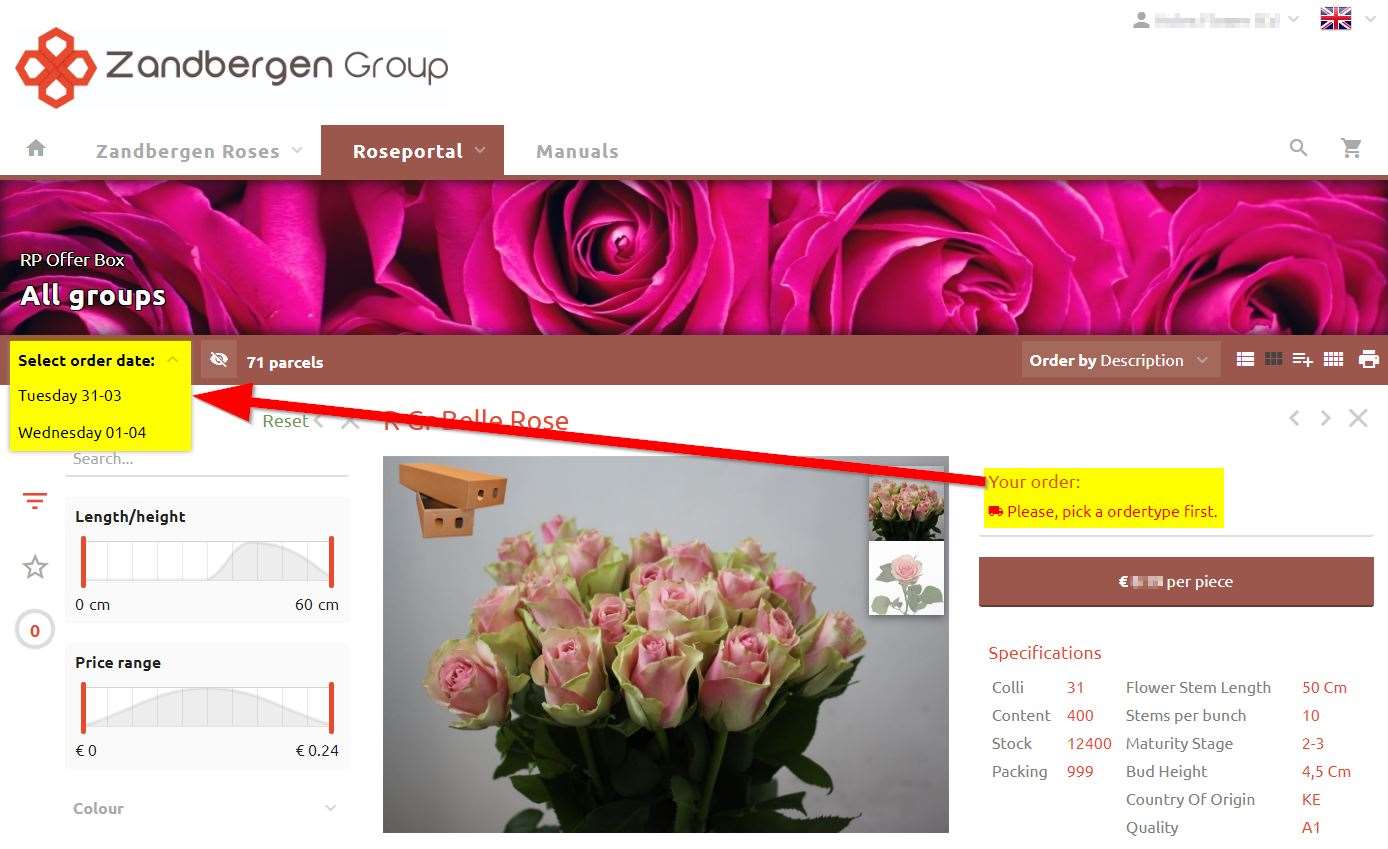
Order Datum
Voordat u een bestelling kan plaatsen is het belangrijk dat de juiste order datum wordt gekozen. Hiermee bepaald u de afleverdag van de bestelling.
Als er nog geen orderdatum is geselecteerd krijgt u de melding 'Kies eerst een ordertype'.
Zoeken
Specials
Zandbergen Group Transport
Lorem ipsum dolor sit amet, consectetur adipisicing elit, sed do eiusmod tempor incididunt ut labore et dolore magna aliqua. Ut enim ad minim veniam, quis nostrud exercitation ullamco laboris nisi ut aliquip ex ea commodo consequat.Lorem ipsum dolor sit amet, consectetur adipisicing elit, sed do eiusmod tempor incididunt ut labore et dolore magna aliqua. Ut enim ad minim veniam, quis nostrud exercitation ullamco laboris nisi ut aliquip ex ea commodo consequat.Lorem ipsum dolor sit amet, consectetur adipisicing elit, sed do eiusmod tempor incididunt.